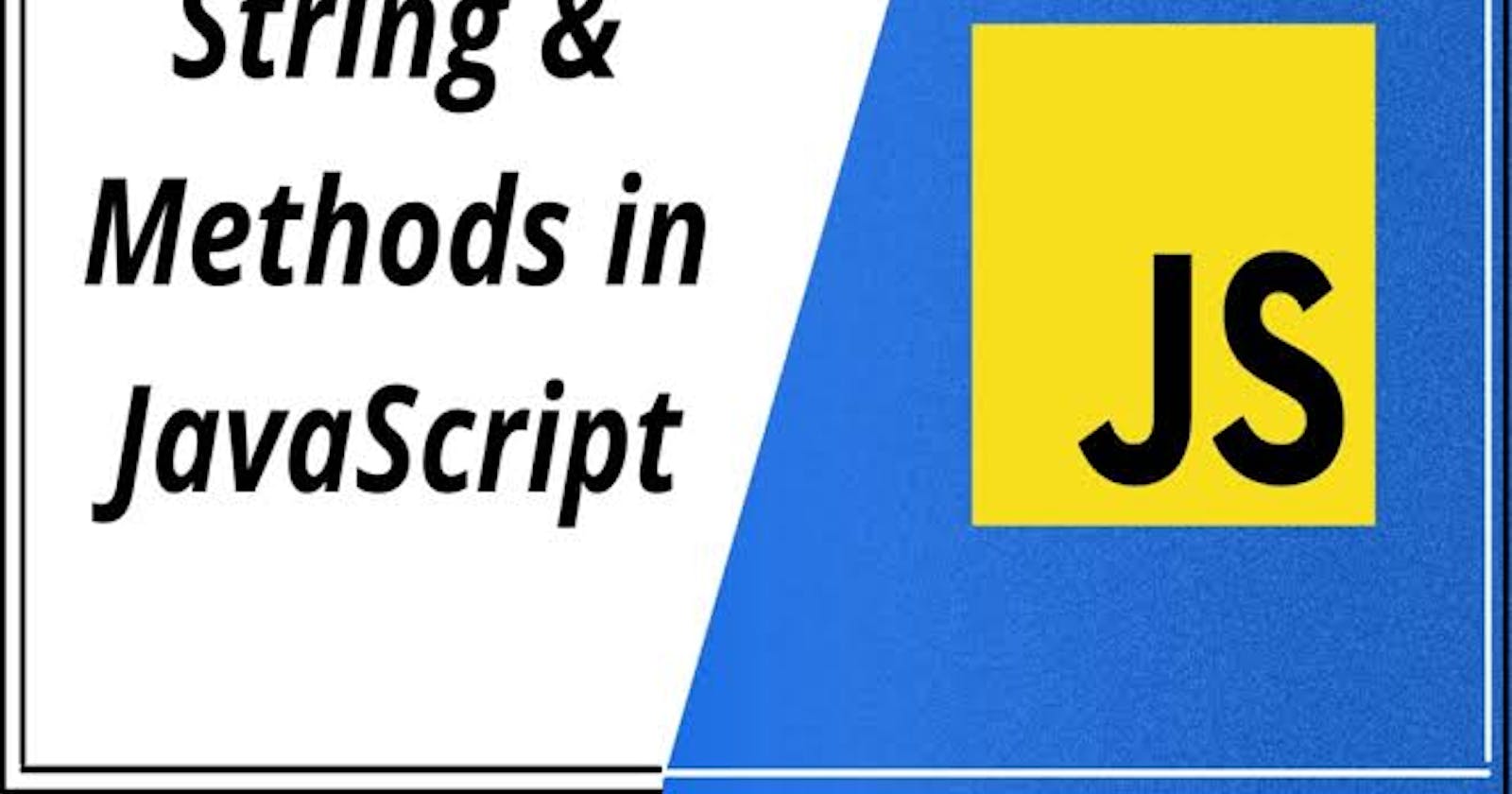Table of contents
Introduction:
In JavaScript, string manipulation is a fundamental task, and the language provides a wide range of built-in methods to facilitate this process. This comprehensive guide will walk you through the essential string methods in JavaScript, providing detailed explanations and practical examples for each method. By the end of this article, you'll have a solid understanding of how to leverage these methods to manipulate and transform strings in your JavaScript project's
1. length:
- Description: Returns the length of a string.
- Syntax:
string.length - Example:
`
const message = "Hello, world!";
console.log(message.length); // Output: 13
`
2. concat():
- Description: Concatenates two or more strings and returns a new string.
- Syntax:
string1.concat(string2, ..., stringN) - Example:
`
const str1 = "Hello";
const str2 = "world";
const greeting = str1.concat(", ", str2, "!");
console.log(greeting); // Output: "Hello, world!"
`
3. charAt():
- Description: Returns the character at a specified index in a string.
- Syntax:
string.charAt(index) - Example:
`
const name = "Aman Jha";
console.log(name.charAt(3)); // Output: "n"
`
4. slice():
- Description: Extracts a portion of a string and returns a new string.
- Syntax:
string.slice(startIndex, endIndex) - Example:
`
const message = "Welcome to JavaScript";
console.log(message.slice(11, 22)); // Output: "JavaScript"
`
5. substring():
- Description: Extracts a substring based on start and end indexes.
- Syntax:
string.substring(startIndex, endIndex) - Example:
`
const message = "Welcome to JavaScript";
console.log(message.substring(0, 7)); // Output: "Welcome"
`
6. indexOf():
- Description: Returns the index of the first occurrence of a substring in a string.
- Syntax:
string.indexOf(substring, startIndex) - Example:
`
const text = "Hello, world!";
console.log(text.indexOf("o")); // Output: 4
`
7. lastIndexOf():
- Description: Returns the index of the last occurrence of a substring in a string.
- Syntax:
string.lastIndexOf(substring, startIndex) - Example:
`
const text = "Hello, world!";
console.log(text.lastIndexOf("o")); // Output: 8
`
8. startsWith():
- Description: Checks if a string starts with a specified substring.
- Syntax:
string.startsWith(substring, startIndex) - Example:
`
const text = "Hello, world!";
console.log(text.startsWith("Hello")); // Output: true
`
9. endsWith():
- Description: Checks if a string ends with a specified substring.
- Syntax:
string.endsWith(substring, endIndex) - Example:
`
const text = "Hello, world!";
console.log(text.endsWith("!")); // Output: true
`
10. toLowerCase():
- Description: Converts a string to lowercase.
- Syntax:
string.toLowerCase() - Example:
`
const message = "Hello, world!";
console.log(message.toLowerCase()); // Output: "hello, world!"
`
11. toUpperCase():
- Description: Converts a string to uppercase.
- Syntax:
string.toUpperCase() - Example:
`
const message = "Hello, world!";
console.log(message.toUpperCase()); // Output: "HELLO, WORLD!"
`
12. trim():
- Description
: Removes leading and trailing whitespace from a string.
- Syntax:
string.trim() - Example:
`
const text = " Hello, world! ";
console.log(text.trim()); // Output: "Hello, world!"
`
13. replace():
- Description: Replaces a substring with a new substring in a string.
- Syntax:
string.replace(substringOrRegExp, newSubstring) - Example:
`
const message = "Hello, world!";
console.log(message.replace("world", "JavaScript")); // Output: "Hello, JavaScript!"
`
14. split():
- Description: Splits a string into an array of substrings based on a specified separator.
- Syntax:
string.split(separator, limit) - Example:
`
const fruits = "apple,banana,orange";
const fruitArray = fruits.split(",");
console.log(fruitArray); // Output: ["apple", "banana", "orange"]
`
15. join():
- Description: Joins the elements of an array into a string using a specified separator.
- Syntax:
array.join(separator) Example:
const fruitArray = ["apple", "banana", "orange"];
console.log(fruitArray.join(" - ")); // Output: "apple - banana - orange"
16. parseInt():
- Description: Parses a string and returns an integer.
- Syntax:
parseInt(string, radix) - Example:
`
const numStr = "42";
console.log(parseInt(numStr)); // Output: 42
`
17. parseFloat():
- Description: Parses a string and returns a floating-point number.
- Syntax:
parseFloat(string) - Example:
`
console.log(parseFloat("3.14")); // Output: 3.14
`
18. toLocaleLowerCase():
- Description: Converts a string to lowercase based on the host's current locale.
- Syntax:
string.toLocaleLowerCase() - Example:
`
const name = "Aman Jha";
console.log(name.toLocaleLowerCase()); // Output: "aman jha"
`
19. toLocaleUpperCase():
- Description: Converts a string to uppercase based on the host's current locale.
- Syntax:
string.toLocaleUpperCase() - Example:
`
const name = "Aman Jha";
console.log(name.toLocaleUpperCase()); // Output: "AMAN JHA"
`
20. toLocaleString():
- Description: Returns a localized string representation of a number.
- Syntax:
(number).toLocaleString() - Example:
`
console.log((12345).toLocaleString()); // Output: "12,345"
`
Conclusion:
Congratulations! You've now gained a thorough understanding of the essential string methods available in JavaScript. These methods empower you to perform a variety of operations, such as extracting substrings, searching for patterns, converting case, removing whitespace, and much more. By leveraging these powerful tools, you can efficiently manipulate strings and build robust applications.
Remember to refer back to this guide whenever you need a quick refresher on a particular string method. Experiment with these methods and explore additional resources to deepen your knowledge of string manipulation in JavaScript.
Thank you for taking the time to read this article. Happy coding!