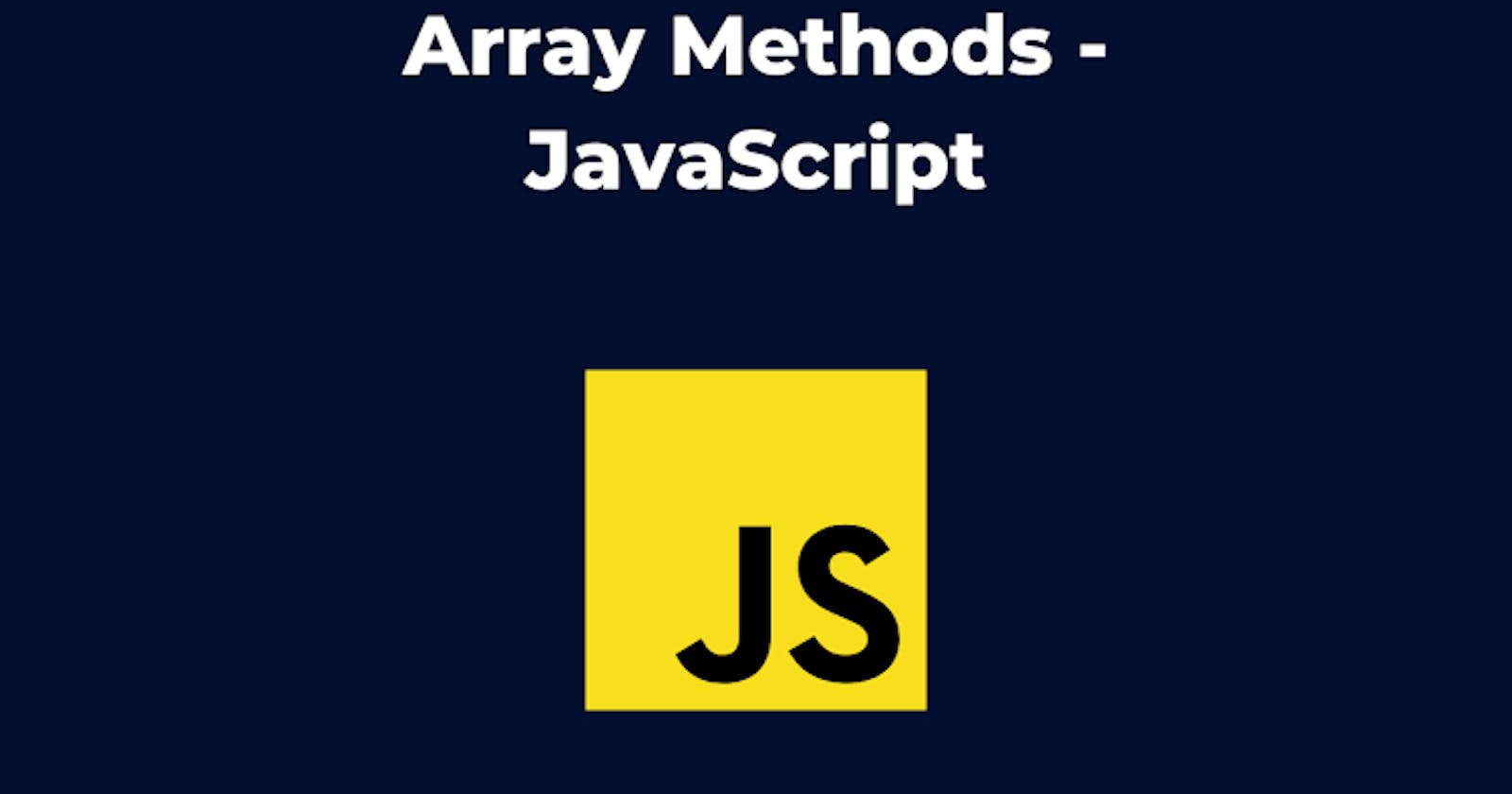Table of contents
Introduction:
When it comes to manipulating arrays in JavaScript, there are numerous built-in methods available to make the process much more comfortable and efficient. JavaScript’s array object consists of several powerful methods that can help developers solve complex problems by writing fewer lines of code.
In this blog post, we will explore the ten fastest Java Script all array methods and how they can be used to make your workflow more efficient.
- map():
The map() method in JavaScript creates a new array which is populated with the results of calling a provided function on every element in the calling array. The map() method is one of the most commonly used array methods and is known for its adaptability to various use-cases.
const numbers = [1, 2, 3, 4, 5];
const doubledNumbers = numbers.map((number) => number * 2); console.log(doubledNumbers); // Output: [2, 4, 6, 8, 10]
- filter():
The filter() method creates a new array with all elements that pass the test implemented by the provided function. Filters can be used to remove or extract parts of an array that aren’t required.
const numbers = [1, 2, 3, 4, 5];
const evenNumbers = numbers.filter((number) => number % 2 === 0); console.log(evenNumbers); // Output: [2,4]
- forEach():
The forEach() is a method that calls a function once for each array element. The primary function of forEach() is to iterate through the array and apply a function to each element.
const numbers = [1, 2, 3, 4, 5];
numbers.forEach((number) => { console.log(number); }); // Output: 1, 2, 3, 4, 5
- reduce():
The reduce() method executes a reducer function on each element of the array. The reducer function takes two arguments: the accumulator and the current value. The method is used to reduce an array into a single value by applying a function to each element.
const numbers = [1, 2, 3, 4, 5];
const sum = numbers.reduce((accumulator, currentValue) => accumulator + currentValue, 0); console.log(sum); // Output: 15
- some():
The some() method is used to check if at least one element in the calling array fulfills a specified condition. It returns true if any of the elements pass the test case, otherwise false.
const numbers = [1, 2, 3, 4, 5];
const hasEvenNumber = numbers.some((number) => number % 2 === 0); console.log(hasEvenNumber); // Output: true
- every():
The every() method is used to check if all the elements in the array pass the specified condition. It returns true if all elements satisfy the condition; otherwise, false.
const numbers = [1, 2, 3, 4, 5];
const allNumbersGreaterThanZero = numbers.every((number) => number > 0); console.log(allNumbersGreaterThanZero); // Output: true
- reverse():
The reverse() method in JavaScript reverses the order of the elements in an array. This is one of the most commonly used array methods, and it will reverse the order of the existing elements in the input array.
const numbers = [1, 2, 3, 4, 5];
const reversedNumbers = numbers.reverse(); console.log(reversedNumbers); // Output: [5, 4, 3, 2, 1]
- slice():
The slice() method is used to extract a portion of an array and return it as a new array. The new array will consist of the elements from the starting index to the ending index specified by the user.
const numbers = [1, 2, 3, 4, 5];
const slicedNumbers = numbers.slice(1, 4); console.log(slicedNumbers); // Output: [2,3,4]
- splice():
The splice() method is used to change the contents of an array by removing or replacing existing elements and/or adding new elements in place. It is a very powerful method used to manipulate arrays in JavaScript.
const numbers = [1, 2, 3, 4, 5];
numbers.splice(2, 1, 6); console.log(numbers); // Output: [1, 2, 6, 4, 5]
- join():
The join() method is used to convert an array into a string separated by a specified separator. The default separator is a comma, but you can change it to anything you like.
const numbers = [1, 2, 3, 4, 5];
const joinedNumbers = numbers.join(' - '); console.log(joinedNumbers); // Output: "1 - 2 - 3 - 4 - 5"
Conclusion:
These are the ten most powerful JavaScript array methods that can speed up development and make writing code more efficient. The right use of these methods can help developers solve complex problems with minimal code lines, making JavaScript a more versatile and powerful language for both front-end and back-end development.
Thank you for reading this blog post on JavaScript array methods! By leveraging these powerful techniques, you can significantly improve your workflow and achieve more efficient code. Let's